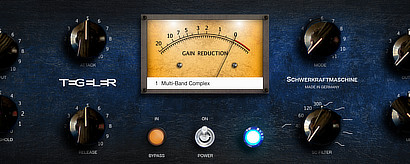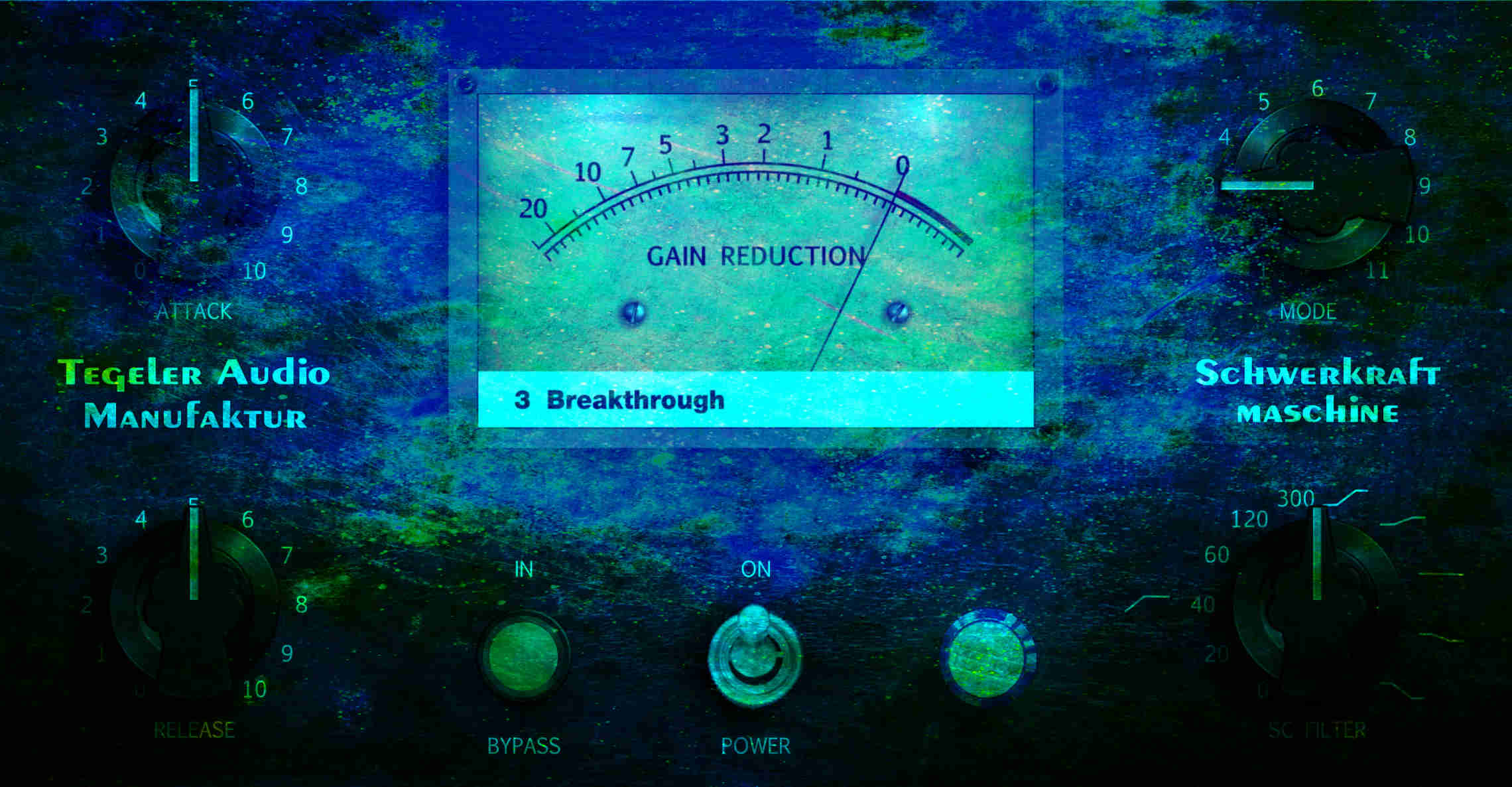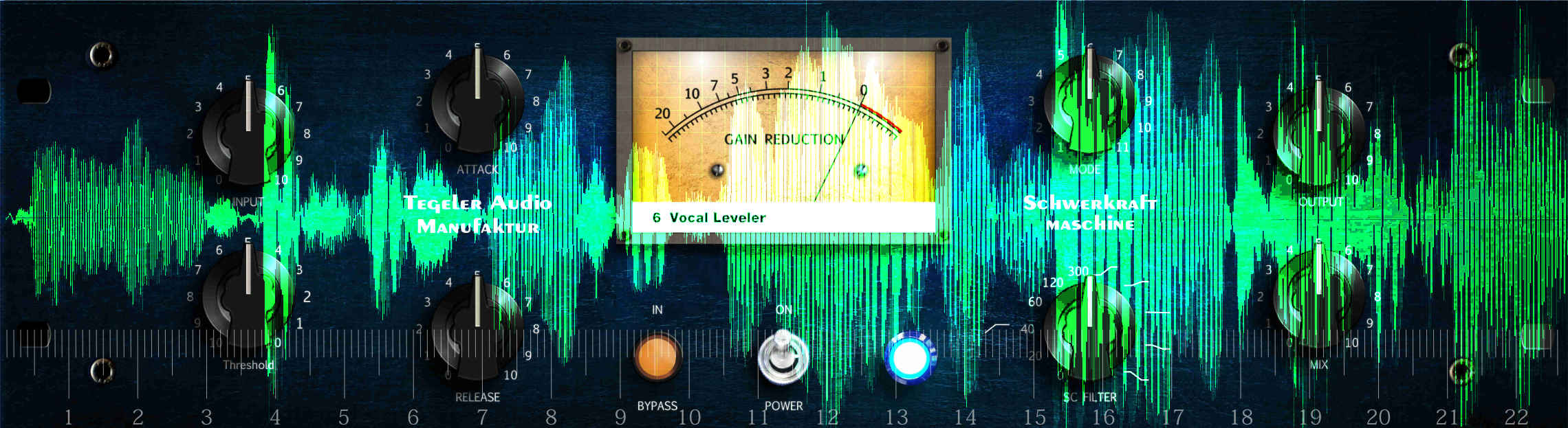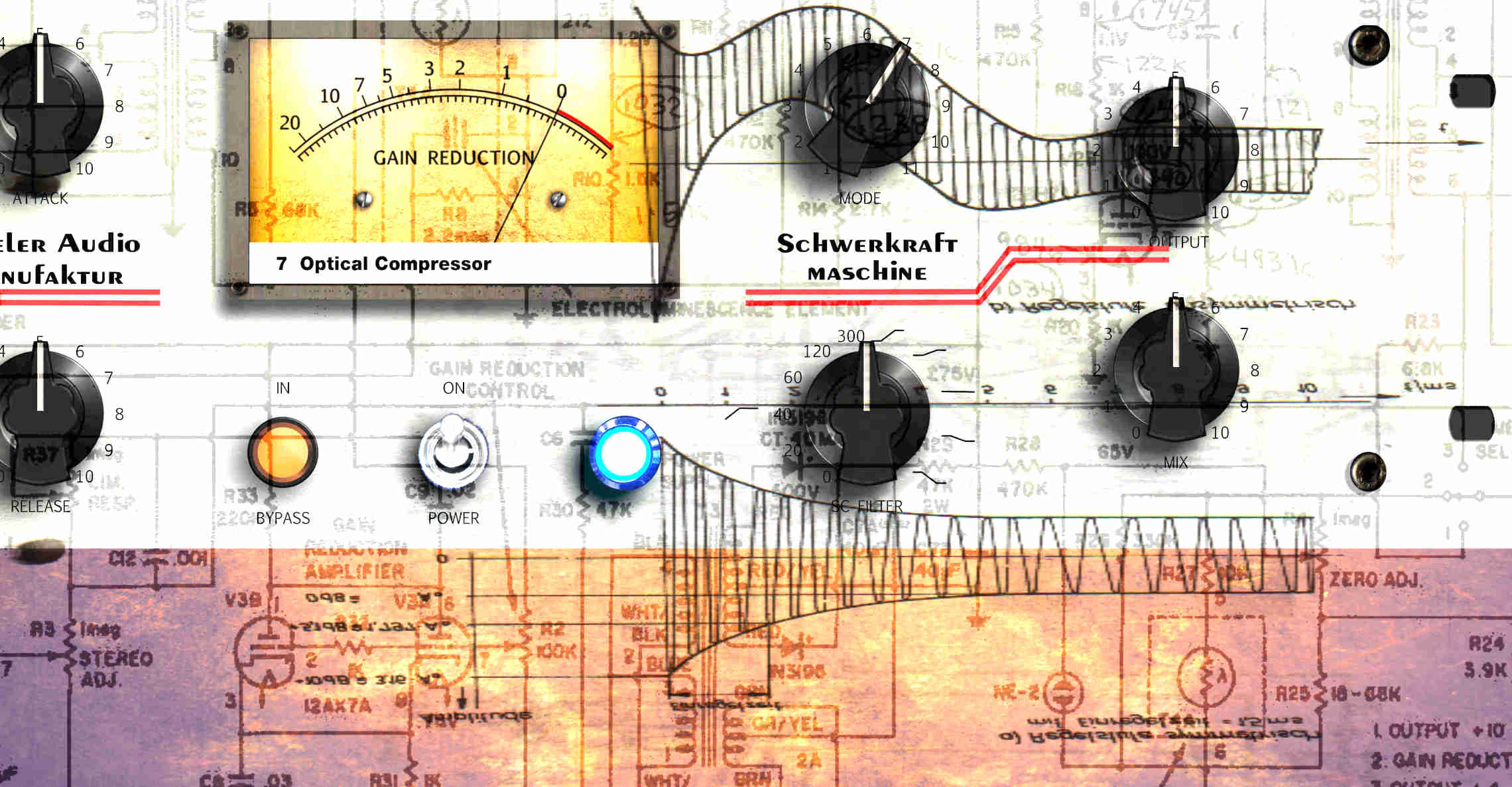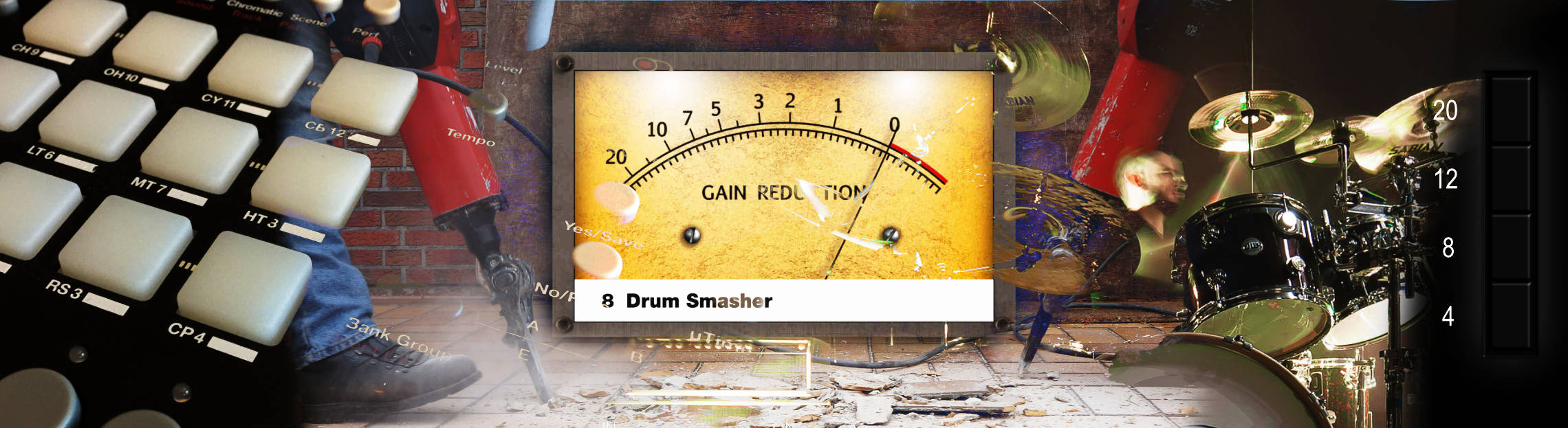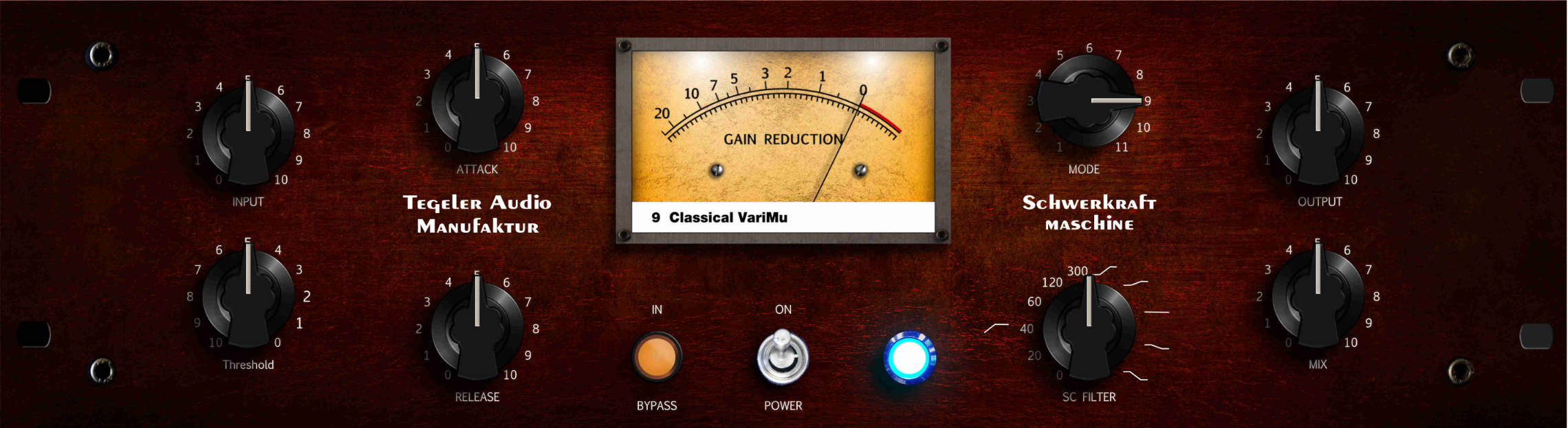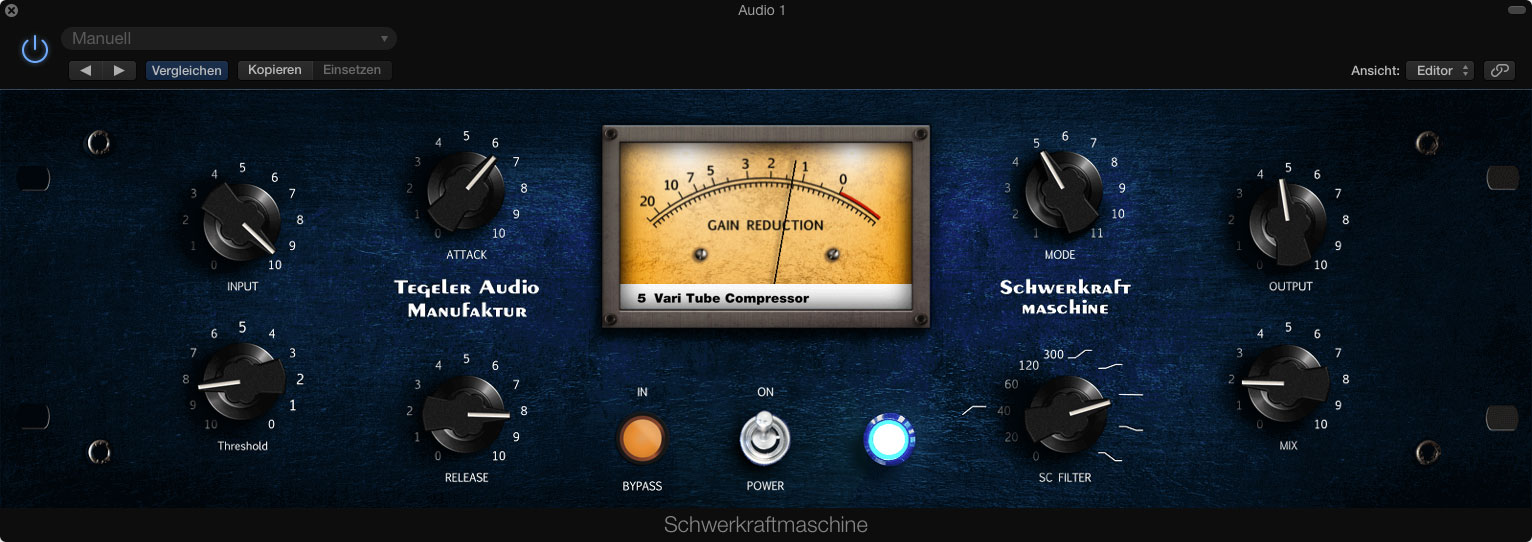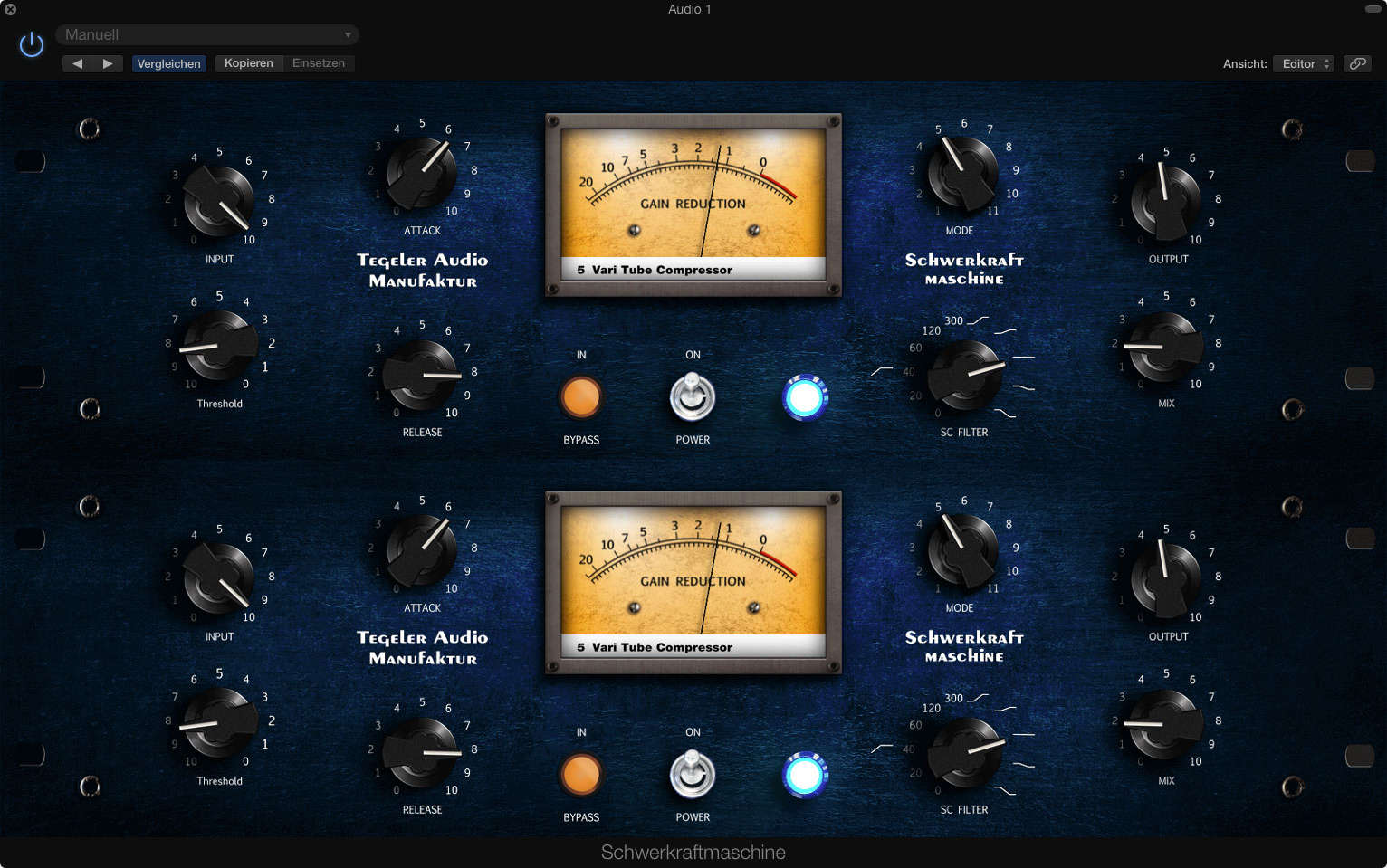Demo
Test it
Fall in love
Or simply send it back
Register now and get the Schwerkraftmaschine for
- You register.
- We send you the device to your studio by appointment.
- You try it out for 14 days.
- Then you decide if you want to keep it.
- If not, you can return it without any ifs or buts.
Description
Schwerkraftmaschine
Remote Controllable Vari-Mu Mastering and Bus Compressor
The master of mastering
We have spent so much time planning, constructing, testing, programming, checking... and above all else, listening.
This product incorporates the sum of all our expertise, combined with the feedback we got on the VTC.
The result is a Vari-Mu compressor without equal. “The Compressor.”
We are proud of the result and are delighted to be able to put a tool in your hand that will make your music sound even better.
How the Schwerkraftmachine polishes sound to perfection
In the Schwerkraftmaschine, the signal passes through a total of three transformers and four triode tubes per channel.
Why does this matter? Tubes, and especially triodes, add harmonic overtones to the signal that the human ear finds pleasing, while improving our perception of individual sounds.
The individual instruments are given additional presence through the tubes.
Through the conversion of electricity into magnetic fields and back to electricity, the transformers and their non-linearities increase the density of the sound before it is compressed.
The bass becomes cleaner and more defined. The high frequencies are pleasantly rounded.
The Schwerkraftmaschine makes the difference between “well mixed” and “sounds perfect”.
Compression modes
There is a program for everything.
Generating a digital control signal offers flexibility that simply cannot be found in analogue equipment.
This makes it possible to emulate the behaviour of any existing compressor.
When you need the Schwerkraftmaschine to work like an Optical Compressor, including the memory effect?
But with the Attack and Release still being adjustable?
It’s a piece of cake!
Or you need it soft like a Vari-Mu? Or preferably just like a VCA?
Tasks like this are child’s play for the Schwerkraftmaschine.
We have created completely unique programs that have previously never existed in any compressor, which generates the control signal based on complex rules.
We have created and optimised this equipment through countless listening sessions.
Just choose the right program for the each song.

List of Modes
The side-chain filter
Prevent pumps using the low-cut filter.
Add weight to the high or low frequencies using the pitch filter / tilt EQ.
The sidechain filter works separately to the built-in compression mode filters.
The motor control
Every control is fitted with a servomotor which can set the pots into any position.You can make adjustments whenever you want – a slip clutch combined with software always gives your direct control the priority.
Do you need all these modern network based tools? No, not at all!
The Schwerkraftmaschine can be completely controlled from the front panel, where it behaves like any other piece of hardware.
The network connection
Connect the Schwerkraftmaschine to your network. It acquires the settings it needs automatically via DCHP.You can control the Schwerkraftmaschine from anywhere in the world – be that Sydney, L.A., or even Berlin.
The Plug-In
Or directly on the device itself. Both settings are synchronised.
When you save your song with the plug-in, the settings are automatically saved in the Schwerkraftmaschine, too. When you reload the song, all your settings are back. All the controls are exactly as they were before.
Dual mono mode
Both channels then operate independently of each other. This means that two separate tracks can be processed individualy.
All controls can be set separately for the left and right channel.
The only thing they have in common is that channels always use the same mode. And the stereo transformer mode is not useful in dual mono mode.
Together with an LR/MS and MS/LR matrix, the Schwerkraftmaschine is also ideal for M/S compression.
As the physical front panel cannot be duplicated, this mode cannot be controlled directly on the device, but only via a plugin.
Videos
Review
Tegeler Schwerkraftmaschine Outboard Stereo Tube Multi Compressor
English / English
11 Compressors in 1 Analog Rack! | Tegeler Schwerkraftmaschine
English / English
Es este el único compresor que necesitas en tu estudio?
Español / Spanish
Schwerkraftmaschine: L'ultime bus compressor!
Français / French
11 Compressori Sono Abbastanza? | Schwerkraftmachine
Italiano / Italian
단 하나의 컴프레서만 사야된다면? 모드가 흘러넘치는 Tegeler Audio Schwerkraftmaschine (SKM) 리뷰 입니다
한국어 / Korean
Tegeler Audio Schwerkraftmaschine レビュー。11種類のコンプがこの1台に!!
日本語 / Japanese
Greg Wurth
Have You Tried The Schwerkraft Maschine by Tegeler Audio?
English / English
Tegeler Schwerkraftmaschine : Remote Controllable Vari-Mu Mastering and Bus Compressor
English / English
Larsipilami
HOW TO | EPISCHE FILMMUSIK Creme RC & Schwerkraftmaschine
Deutsch / German
Schwerkraftmaschine Tegeler Audio Manufaktur Michael zeigt den Compressor
Deutsch / German
MOST AMAZING MUSIC TOOL MONEY CAN BUY - Tegeler Schwerkraftmaschine
English / English
Sound Demo
Schwerkraftmaschine Multi Band Complex Mode (no talking)
English / English
Schwerkraftmaschine Diode Pressor Mode (no talking)
English / English
Schwerkraftmaschine Breakthrough Mode (no talking)
English / English
Schwerkraftmaschine Stereo Transformer Mode (no talking)
English / English
Schwerkraftmaschine Vari Tube Compressor Mode (no talking)
English / English
Schwerkraftmaschine Vocal Leveler Mode (no talking)
English / English
Schwerkraftmaschine Optical Compressor Mode (no talking)
English / English
Schwerkraftmaschine Drum Smasher Mode (no talking)
English / English
Schwerkraftmaschine Classical VariMu Mode (no talking)
English / English
Schwerkraftmaschine Chart Analysis Mode (no talking)
English / English
Schwerkraftmaschine DeEsser Mode (no talking)
English / English
Schwerkraftmaschine Sidechain Filter (no talking)
English / English
How to emulate other compressors with the Schwerkraftmaschine: Inward Connections The Brute
English / English
Tegeler Audio Manufaktur Schwerkraftmaschine | Sound Samples - Mix, Bass, Guitars, Drums & Vocals
English / English
Features
Features
- Stereo device
- Transformer balanced inputs and output
- Frequency response: 20 – 40,000 Hz +/- 1.5dB
- Vari-Mu Compressor
- Digital side-chain
- 11 Compression modes
- Side-chain filter as Low-cut from 0-300 Hz or tilt filter
- Controllable by the webpage of the device or by plug-in (VST, AU, AAX)
- Servo Pots
- Dynamic: >110dB unweighted
- Attenuation-to-crosstalk ratio L/R >90 dB @ 1 kHz
- Internal Power Supply (25W)
- Height: 132mm (3U), Width: 483mm, Depth: 250mm
Specifications
- Frequency Response: 20Hz - 24kHz
- Maximum Input Level: +20 dBu
- Input Impedance: ≥ 2.4kΩ
- Output Impedance: < 600 Ω
- Maximum Output Level: +24 dBu
- Dynamic Range: ≥ 101 dB
- Voltage: 110- 240 V~/50-60 Hz
- Fuse: 2A slow-blow
- Maximum Power Consumption: < 25 W
- Dimensions: 3 U, H:132 mm, W:483 mm, D:250 mm
FAQ
For economic and environmental reasons, we refrained from throwing away everything with the old logo. Instead, we will replace all parts and materials piece by piece. Of course, when you buy a unit, you get the same quality no matter what logo is on the outside.
Simply set up an Internet share for your Mac's network interface.
Go to
System Preferences->Shares, select Internet Sharing on the left. At
Share connection, select your internet connection (e.g. WLAN). At
With computer via: select the interface that is connected to the device. 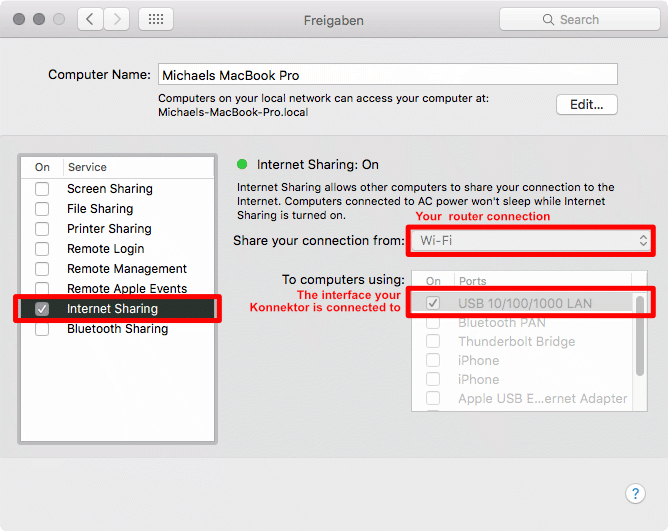
Now the device will get an IP address and will be found by the plugin.
Option 1
Use a Wifi repeater with LAN connector.It builds a bridge between the ethernet of the device and your Wifi network.
Option 2
Connect the device via network cable to your computer and enable internet sharing.Also:
The plug-in will detect the Schwerkraftmaschine automatically if both are in the same network.
Use the plugins context menu to show the IP address of the Schwerkraftmaschine. You can also go directly to the Schwerkraftmaschine's website from the context menu.
The Schwerkraftmaschine gets its IP address from a local DHCP server in you network. You will find the DHCP server in your internet router or network server. Look for a list of taken IP addresses.
- Check if you have the latest plug-in version installed.
- Windows: Add a share for your DAW(s) to Windows Defender or other firewalls or antivirus programs: https://www.youtube.com/watch?v=IDewmCvFs2M.
- If that doesn't help, email contact@tegeler.com with the following information:
A detailed error description incl. OS version, DAW version, Plugin version, What exactly happens after you do what?
Please send us screenshots of your network settings if applicable (see Quickstart Network Guide).
Right-click on the plug-in interface and check "Ignore empty presets" to fix this.